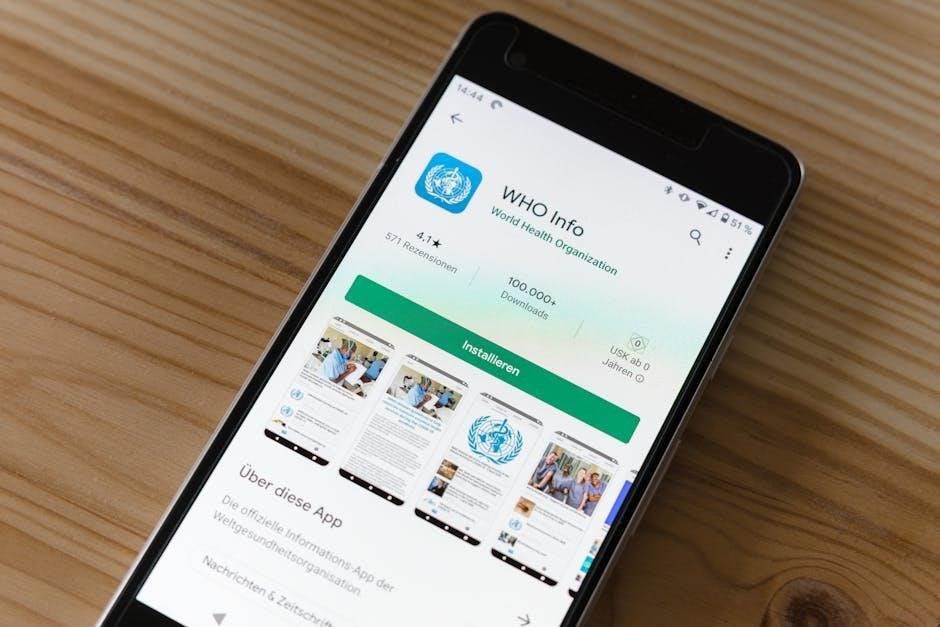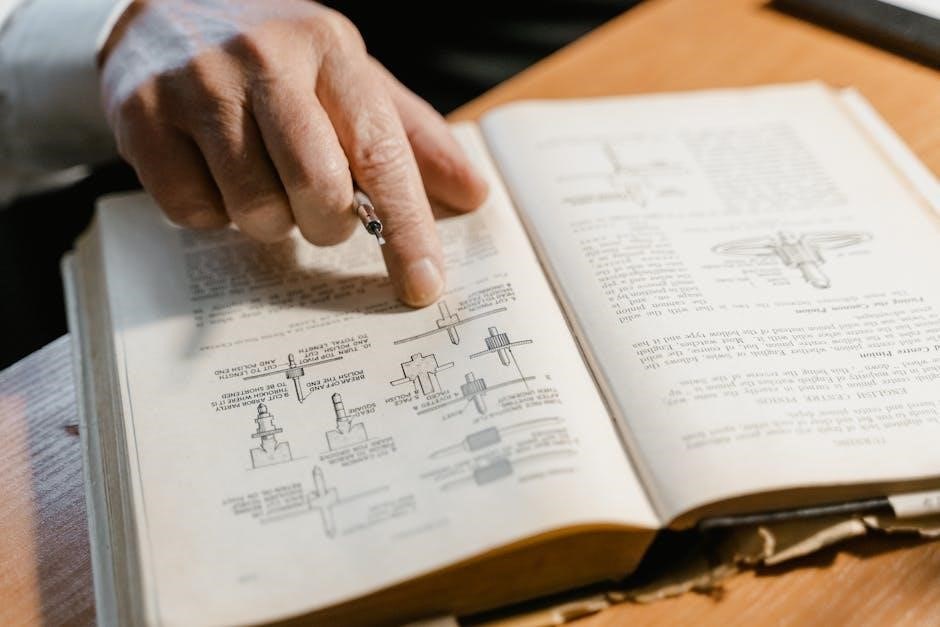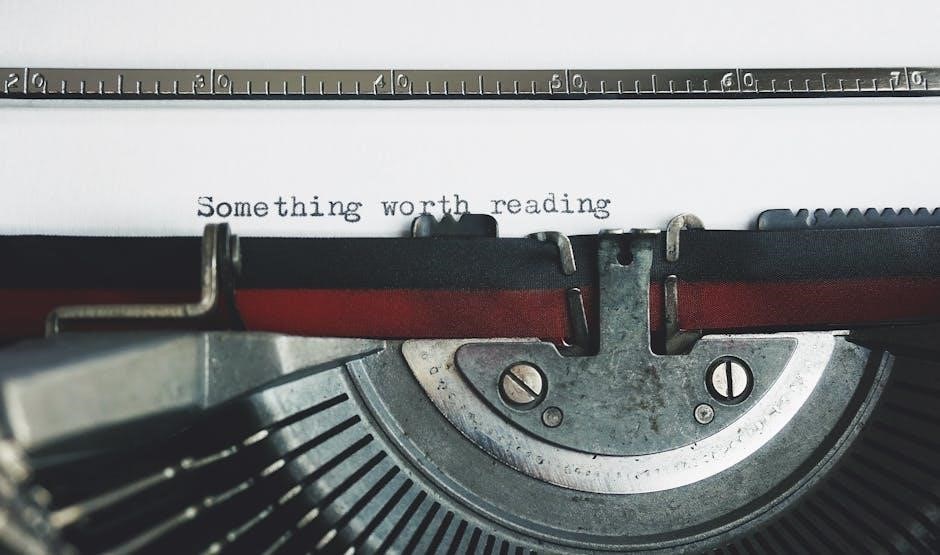Welcome to the Genie 7055D manual! This guide provides comprehensive instructions for installing, operating, and maintaining your ultra-quiet, smart home-integrated garage door opener. Ensure safety and optimal performance by following the detailed steps and tips outlined within.
Overview of the Genie 7055D Garage Door Opener
The Genie 7055D is a high-performance, ultra-quiet garage door opener designed for seamless operation and integration with smart home systems. Featuring a powerful 1-1/4 HPc DC motor and a steel-reinforced belt drive, it ensures smooth and silent performance. This model is part of the Signature Series, offering advanced features like smart device compatibility, voice control, and enhanced safety mechanisms. Its sleek design and robust construction make it a reliable choice for homeowners seeking convenience, durability, and modern functionality.
Importance of Reading the Manual
Reading the Genie 7055D manual is crucial for ensuring safe and proper installation, operation, and maintenance of your garage door opener. It provides detailed instructions for setup, programming remotes, and troubleshooting common issues. The manual also outlines safety precautions to prevent accidents and malfunctions. By following the guidelines, you can optimize performance, extend the lifespan of the opener, and comply with manufacturer recommendations. Familiarizing yourself with the manual ensures a smooth and reliable user experience.

Key Features of the Genie 7055D
The Genie 7055D features an ultra-quiet 1-1/4 HPc DC motor with a steel-reinforced belt, smart home integration, and advanced safety sensors for reliable, noise-free operation.
Ultra-Quiet DC Motor and Steel-Reinforced Belt
The Genie 7055D boasts a powerful 1-1/4 HPc DC motor, paired with a durable steel-reinforced belt for ultra-quiet operation. This innovative design minimizes noise, making it ideal for homes where sound reduction is essential. The motor’s efficiency ensures smooth and reliable performance, while the reinforced belt provides long-lasting durability. Together, these components deliver a quiet yet robust garage door opening experience, perfect for daily use without interruptions or disturbances.
Smart Home Integration Capabilities
The Genie 7055D seamlessly integrates with smart home systems, offering enhanced convenience and control. Using the Aladdin Connect app, users can monitor and operate their garage door remotely via Wi-Fi. Compatible with Amazon Alexa and Google Assistant, this opener allows voice commands for effortless operation. Receive notifications when the door is opened or closed, ensuring added security. Upgrade your garage with the Genie Wi-Fi Add-On for a fully connected smart home experience, making daily life easier and more efficient.

Installation and Setup
The Genie 7055D manual provides a step-by-step guide for easy installation, including pre-programmed remote controls for quick setup. Follow instructions carefully for proper functioning and safety.
Step-by-Step Installation Guide
Begin by assembling the rail and attaching the steel-reinforced belt, ensuring proper alignment. Mount the motor unit on the ceiling securely. Install door brackets on the garage door, connecting them to the rail. Place safety sensors correctly for accident prevention. Connect all wires carefully, following the manual’s instructions. Plug in the motor and test door movement. Program the pre-programmed remote and keypad, syncing them with the opener. Adjust travel limits and force settings for proper operation. Conduct a final test to ensure smooth, quiet performance.
Programming the Remote Control and Keypad
To program the remote control and keypad for the Genie 7055D, start by locating the “Learn” button on the motor unit. Press and hold this button until the indicator light begins to blink, indicating programming mode. Next, press and release the desired button on the remote control or enter your chosen PIN on the keypad, followed by the “Enter” or “Program” button. The opener will confirm successful syncing with a light flash or click. Ensure all devices are programmed separately and test functionality post-programming for optimal performance.

Operation and Maintenance
Regular maintenance ensures smooth operation. Lubricate moving parts annually, clean the track, and inspect for wear. Perform safety checks and test door balance monthly for optimal function.
Daily Use and Safety Precautions
Ensure the garage door is clear of obstructions before operation. Always keep the area around the door clean and free from debris. Regularly inspect the door, springs, and cables for wear. Test the emergency reverse feature monthly by placing an object under the door. Never leave the door partially open, as it may close unexpectedly. Keep children away from the door and remotes. Avoid touching moving parts during operation. Use the emergency release only when necessary and follow manual instructions carefully.
Regular Maintenance Tips
Lubricate the steel-reinforced belt and moving parts every six months to ensure smooth operation. Clean the track with a soft cloth to remove dirt and grease buildup. Inspect and tighten any loose screws or bolts. Replace worn-out parts immediately to prevent damage. Check the motor for dust and ensure proper airflow. Test the door balance by disconnecting the opener; it should stay in place. Regularly update software for smart features. Follow the manual for specific maintenance schedules to prolong the opener’s lifespan and performance.

Troubleshooting Common Issues
Identify malfunctions by checking blinking lights or error codes. Clear obstructions, ensure proper alignment, and reprogram remotes if necessary. Refer to the manual for specific solutions.
Identifying and Resolving Malfunctions
Identify issues by checking blinking lights or error codes on the opener. Common malfunctions include obstructions, misalignment, or remote programming problems. Ensure the door is clear of debris and properly aligned. For remote issues, reprogram the device following the manual’s instructions. If the keypad isn’t functioning, check the batteries and reset it by holding the Program button for 10 seconds. Consult the manual for specific error code solutions or reset the system if needed. Contact Genie support for persistent issues.
Blinking Lights and Error Indications
Blinking lights on your Genie 7055D indicate specific issues. Refer to the manual to decode the patterns, which often signal obstructions, alignment problems, or sensor malfunctions. Common errors include the door not closing due to safety sensor blockage or misalignment. Clean the sensors and ensure the door is properly aligned. If issues persist, restart the opener or consult the troubleshooting section for detailed solutions. Always address error codes promptly to maintain safe and efficient operation.

Advanced Features and Upgrades
The Genie 7055D supports advanced smart home integration, enabling voice control via Amazon Alexa and Google Assistant. Upgrade with Wi-Fi technology for remote monitoring and operation, enhancing convenience and security.
Adding Wi-Fi Smart Technology
Enhance your Genie 7055D with Wi-Fi smart technology for seamless integration with your smart home system. Using the Aladdin Connect system, you can control and monitor your garage door opener remotely via a smartphone app. This feature allows for real-time notifications, customizable settings, and voice control through Amazon Alexa or Google Assistant. Ensure your opener is compatible and follow the manual’s instructions for a smooth installation. Upgrade your garage’s functionality and enjoy the convenience of smart technology.
Integration with Smart Home Systems
The Genie 7055D seamlessly integrates with popular smart home systems like Amazon Alexa and Google Assistant. Using the Aladdin Connect technology, users can control their garage door opener via voice commands or smartphone apps. This integration allows for real-time notifications, remote monitoring, and customizable automation. Ensure compatibility with your smart home system and follow the manual’s instructions for a smooth setup. This feature enhances convenience and modernizes your garage door operation, making it a hub of smart home functionality.

Warranty and Support
The Genie 7055D is covered by a limited warranty, with terms varying by model. Models 3035, 3055, 7035, and 7055 have a five-year warranty, while others have three. Ensure proper installation and registration for warranty validity. Contact Genie’s customer support for assistance.
Understanding the Warranty Terms
The Genie 7055D warranty provides coverage for parts and labor, with specific terms depending on the model. Models 3035, 3055, 7035, and 7055 are covered for five years, while others have a three-year warranty. Proper installation and registration are required to validate the warranty. Refer to the manual or Genie’s official website for detailed terms and conditions. Ensure all criteria are met to maintain warranty coverage and enjoy hassle-free support for your garage door opener.
Contacting Genie Customer Support
For assistance with your Genie 7055D, contact customer support via phone, email, or through the official Genie website. The support team is available to address installation, operation, or warranty-related inquiries. Visit support.geniecompany.com for resources, FAQs, and troubleshooting guides. If you encounter issues, call the dedicated support line or submit a request online. Ensure to have your model number and details ready for efficient assistance. Genie’s customer support is committed to resolving your concerns promptly and effectively.
The Genie 7055D manual serves as a comprehensive guide to ensure optimal performance, safety, and longevity of your garage door opener. By following the instructions and maintenance tips, you can enjoy the benefits of its ultra-quiet operation and smart home integration. For any unresolved issues, Genie’s customer support is readily available to assist; Proper use and care will maximize your satisfaction with this advanced garage door opener.