The Honda radio/navigation system features an anti-theft lock that activates when the battery is disconnected, requiring a unique code to unlock. This code is typically found on a glove box sticker or obtained via the VIN, ensuring secure access to restore functionality.
1.1 Why Is the Radio Code Necessary?
The Honda radio code is essential for securing your vehicle’s audio system against theft. It activates when the battery is disconnected, requiring the unique code to unlock the radio and navigation features. This anti-theft mechanism ensures that only authorized users can restore functionality, safeguarding your system from unauthorized access. The code is typically found on a sticker in the glove box or retrieved via the vehicle’s VIN number through Honda’s official channels. By requiring this code, Honda protects your investment and maintains the integrity of your car’s electronics, ensuring that only rightful owners can access and use the system. This security feature is a critical component of Honda’s commitment to preventing theft and maintaining customer trust.
1.2 Understanding the Anti-Theft System in Honda Vehicles
Honda’s anti-theft system is designed to protect your vehicle’s radio and navigation system from unauthorized use. When the battery is disconnected or drained, the system locks, displaying an “Anti-Theft” message or a blinking LED. This lockout requires a unique code to reactivate the system, ensuring security. The code, linked to your vehicle’s VIN, is stored in Honda’s database and can be retrieved through official channels. This advanced security feature prevents thieves from easily accessing your car’s electronics, safeguarding your investment; By understanding this system, you can appreciate Honda’s commitment to protecting your vehicle and its components from potential theft or tampering, ensuring peace of mind for drivers and owners alike. The system is both efficient and effective in maintaining vehicle security.

Methods for Retrieving the Honda Radio Code

Retrieve your Honda radio code via the official Honda website, by checking the glove box sticker, or using your vehicle’s VIN for secure and efficient access.
2.1 Online Retrieval Using the Official Honda Website
Retrieving your Honda radio code online is a straightforward process through the official Honda website. By visiting the site, you can provide your vehicle’s VIN and proof of ownership to access the code. This method is convenient and secure, ensuring only authorized users can obtain the code. The website guides you through a few simple steps, making it easy to unlock your radio or navigation system. Once you’ve entered the required information, the code is generated and displayed for immediate use. This online service is available for most Honda models, offering a quick solution to restore your audio system’s functionality without the need for physical documents or dealership visits. Visit the official Honda website to initiate the process and regain access to your system efficiently.
2.2 Finding the Code on the Glove Box Sticker
The Honda radio code is often printed on a sticker located inside the glove box of your vehicle. This sticker is typically placed for easy access and visibility. It contains the unique 4-digit or 5-digit code required to unlock your radio or navigation system. To locate it, open the glove box and look for a small white or silver sticker with the code printed on it. This method is one of the quickest ways to retrieve your code without needing to contact Honda or use online services. If the sticker is missing or unreadable, you may need to explore other retrieval methods. This convenient placement ensures that owners can easily access their code when needed, making it a common solution for Honda vehicles.
2.3 Retrieval Through the Vehicle’s VIN Number
For Honda vehicles, the radio/navigation code can also be retrieved using the Vehicle Identification Number (VIN). The VIN is a unique 17-digit identifier found on the driver’s side dashboard or doorjamb. By visiting the official Honda website or contacting a dealership, you can provide the VIN along with proof of ownership to obtain the code. Some online services also allow VIN-based code retrieval after verifying your identity and vehicle details. This method is particularly useful if the glove box sticker is missing or unreadable. The process typically involves submitting the VIN and completing a verification process, ensuring secure access to your radio code. It is a reliable alternative for retrieving the code when other methods are unavailable.

Step-by-Step Instructions for Resetting the Radio/Navigation System
Resetting your Honda radio/nav system involves entering the unique code, typically found via VIN or glove box sticker, using preset buttons or online tools for quick activation.
3.1 Manual Reset Using the Radio’s Preset Buttons
To manually reset your Honda radio, press and hold the 1 and 6 preset buttons while turning the ignition on; This displays the serial number, which you’ll need to jot down. Once you have the serial number, contact Honda’s dedicated hotline at (800) 999-1009. Provide the serial number and proof of ownership to obtain your unique reset code. After receiving the code, enter it using the radio’s preset buttons. If the system shows “Anti-theft” or a blinking LED, ensure the ignition is in the correct position and try again. This process should unlock your system without needing external tools or services.
3.2 Resetting the System via the Official Honda Website
Visit the official Honda website and navigate to the radio code retrieval section. Enter your vehicle’s VIN and provide proof of ownership to verify your identity. Follow the prompts to submit your request. Once processed, Honda will send a confirmation email with your unique reset code. Return to your vehicle, turn the ignition to the “ON” position, and enter the code using the radio’s preset buttons. For systems without preset buttons, ensure the code is a four-digit sequence. If issues arise, such as an “Anti-theft” message, double-check the ignition position and code entry. Contact Honda support if problems persist. This method ensures a secure and efficient reset process.
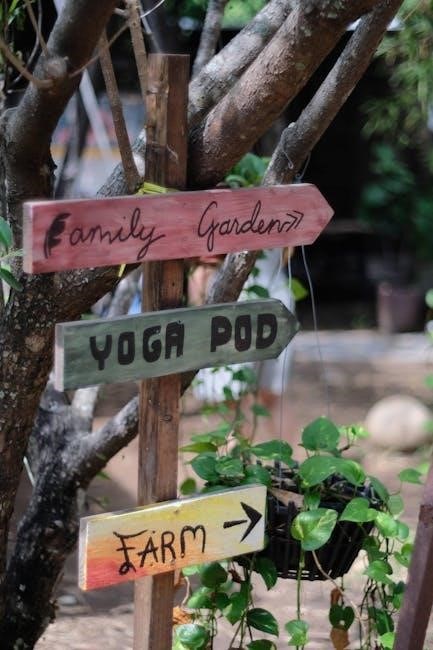
Troubleshooting Common Issues
Common issues include “Anti-theft” messages, blinking LEDs, or code entry problems. Ensure the ignition is in the correct position and retry the code entry process carefully.
4.1 What to Do If the Radio Displays “Anti-Theft” or a Blinking LED
If your Honda radio displays “Anti-Theft” or shows a blinking LED, it indicates the system is locked. This typically occurs after a power interruption, such as a dead battery or disconnect. To resolve this, ensure the ignition is in the “ON” position and enter the correct 4-digit code using the preset buttons. If the code is unknown, refer to the glove box sticker or retrieve it via the VIN using Honda’s official website. If the issue persists, verify the code entry procedure and ensure the system is properly powered. In some cases, a hard reset or professional assistance may be required to unlock the system and restore functionality.
4.2 Solving Problems with Code Entry or System Lockouts
If you encounter issues entering the code or the system remains locked, ensure the ignition is in the “ON” position and the battery is stable. Verify the code by checking the glove box sticker or retrieving it via the VIN on Honda’s official website. Enter the code carefully using the preset buttons, ensuring accuracy. If the code fails, wait 10 minutes and retry. Some systems may require a soft reset by pressing and holding the power button. Persistent issues may require contacting Honda customer support or visiting a dealership. If the problem persists, professional assistance may be necessary to unlock the system and restore functionality. Always double-check the code entry process to avoid further lockouts.
Store your radio code securely and update it periodically to avoid unauthorized access. Regular system updates and proper handling of power cycles can prevent future lockouts effectively. Always store your Honda radio code in a secure location, such as a safe or a private digital file. Avoid keeping it in the glove box or vehicle, as this could lead to theft. Write the code on a separate document and store it with other important documents, like your vehicle title or insurance papers. Consider using a password manager to securely store the code digitally. Never share the code with unauthorized individuals. If you update or change the code, ensure all copies are updated. This ensures easy access while maintaining security, preventing future lockouts and unauthorized system access. If you wish to update or change your Honda radio code, start by accessing the official Honda website or contacting customer support. Provide your VIN and ownership proof for verification. Once confirmed, follow the prompts to generate a new code. Some systems allow manual code changes using the radio’s preset buttons. Turn the ignition on, press and hold the 1 and 6 buttons, and enter the new code when prompted. Ensure the new code is securely stored to avoid future lockouts. Updating your code enhances security and ensures uninterrupted access to your radio/navigation system. Always verify your identity during the process to maintain system integrity and prevent unauthorized changes. For further assistance, visit the official Honda website or contact customer service. Third-party services also offer code retrieval help, ensuring your radio/navigation system is functional again quickly. Reaching out to Honda Customer Service is a reliable way to retrieve your radio code. Visit the official Honda website or call their support hotline at (800) 999-1009. Provide your VIN and proof of ownership to verify your identity. A representative will guide you through the process, ensuring you receive the correct code promptly. In most cases, the code is linked directly to your vehicle’s VIN, making it a secure and efficient method. This service is available for all Honda models, including those with older systems or specific displays. By contacting Honda directly, you avoid potential risks associated with third-party services. Third-party services offer an alternative for retrieving Honda radio codes, especially for those who prefer not to contact Honda directly. These services often require your vehicle’s VIN and sometimes proof of ownership. Websites may charge a fee and promise quick retrieval by entering your VIN and other details. While convenient, ensure the service is reputable to avoid scams. Some forums and communities also provide guidance or codes based on shared experiences. However, relying on third-party services carries risks, as unauthorized access or incorrect codes can lock the system. Always verify the credibility of the service before proceeding to ensure a smooth and secure code retrieval process.Preventing Future Lockouts
5.1 Tips for Safely Storing Your Radio Code
5.2 Updating or Changing Your Radio Code
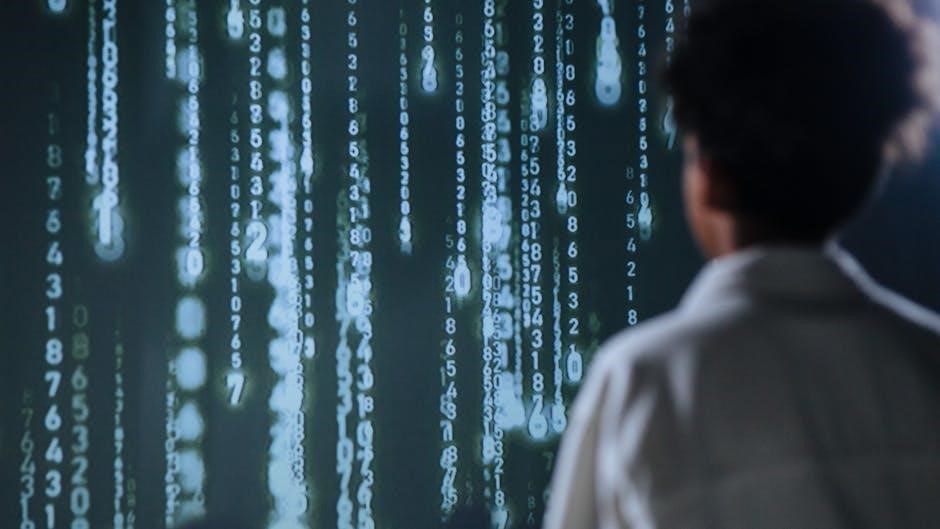
Additional Resources and Support
6.1 Contacting Honda Customer Service for Assistance
6.2 Using Third-Party Services for Code Retrieval
