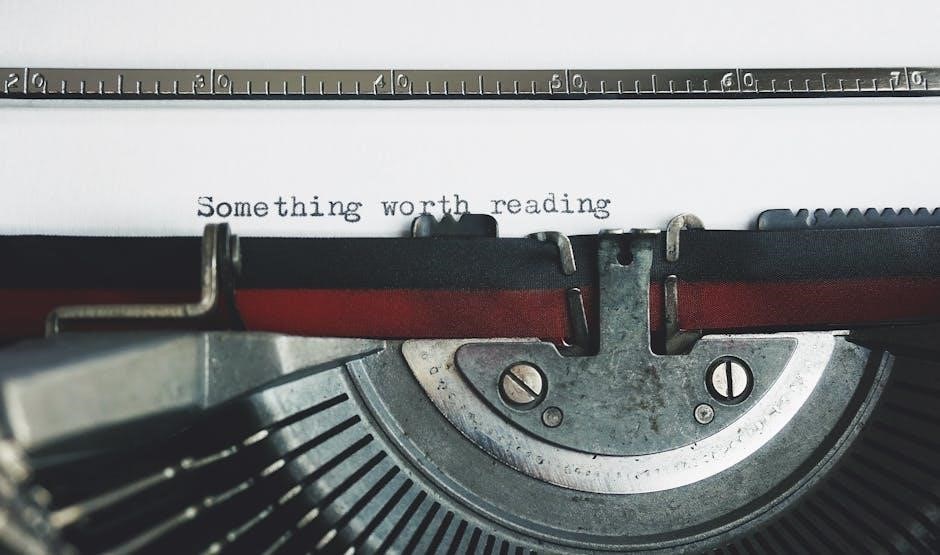Safety Instructions
Always unplug the washer before performing any maintenance or repairs. Ensure proper earthing and ventilation to avoid electrical hazards. Keep flammable materials away from the unit.
1.1 General Safety Precautions
Read the manual thoroughly before use to ensure safe operation. Avoid overloading the washer‚ as this can cause imbalance and damage. Keep children away from the machine while it is in operation. Ensure the washer is installed on a level‚ stable surface to prevent tipping. Do not modify or tamper with any parts‚ as this may void the warranty or cause hazards. Always follow the recommended detergent usage to avoid excessive suds or damage. Regularly inspect hoses and connections for signs of wear or leaks.
- Do not leave the washer unattended during operation.
- Avoid using damaged or frayed power cords.
- Keep the washer and surrounding area clean to prevent fire risks.
1.2 Electrical Safety Guidelines
Ensure the washer is connected to a grounded electrical outlet rated for 120V‚ 60Hz. Use a dedicated 20A circuit to prevent overload. Avoid using extension cords or damaged power cords‚ as they may cause electrical hazards. Never operate the washer with wet hands or while standing on a wet surface. If the machine malfunctions‚ unplug it immediately and contact a certified technician. Always follow the manufacturer’s electrical specifications to prevent shocks or fires.
- Keep the power cord away from hot surfaces or water.
- Avoid overloading electrical outlets with multiple appliances.
- Ensure proper grounding to prevent electrical shocks.
1.3 Proper Installation Requirements
Ensure the washer is installed on a firm‚ level surface to prevent vibration and noise. The area must be well-ventilated to avoid moisture buildup. Connect the drain hose securely to a standpipe or laundry tub‚ ensuring it is elevated to prevent backflow. The water supply lines should be tightly connected to avoid leaks. Leave at least 4 inches of clearance on all sides for proper airflow and maintenance access. Follow the manufacturer’s installation guide for precise measurements and setup instructions.
- Ensure the floor is level and sturdy to support the washer’s weight.
- Connect the drain hose to a properly installed standpipe or tub.
- Ensure the water supply lines are securely attached and not damaged.

Features and Specifications
The Samsung WF42H5200AW/A2 features a 4.2 cu.ft. capacity‚ front-loading design‚ and advanced Smart Care technology. It offers multiple wash cycles‚ energy efficiency‚ and a sleek interface.
- 4.2 cu.ft. interior capacity for large loads.
- Front-load design for energy and water efficiency.
- Smart Care technology for smart diagnostics.
2.1 Overview of the Samsung WF42H5200AW/A2
The Samsung WF42H5200AW/A2 is a front-loading washer with a 4.2 cu.ft. capacity‚ ideal for large families. It features Smart Care technology for remote diagnostics‚ multiple wash cycles‚ and energy efficiency. The unit offers quiet operation and a sleek design‚ making it a practical choice for modern homes. Its advanced features ensure efficient cleaning while minimizing water and energy usage‚ aligning with eco-friendly standards.
2.2 Key Features of the Washing Machine
The Samsung WF42H5200AW/A2 features a large 4.2 cu.ft. capacity‚ Smart Care technology for remote troubleshooting‚ and multiple wash cycles. It includes energy-saving modes‚ quiet operation‚ and a child lock. The washer has a durable stainless steel tub and advanced sensors for optimal performance. Additionally‚ it offers steam cleaning options‚ various temperature settings‚ and a delay start function. These features enhance efficiency and provide users with flexible laundry solutions.
How to Download the Manual
Visit the official Samsung website‚ navigate to the support section‚ select your model‚ and download the PDF manual for the WF42H5200AW/A2 washer.
3.1 Steps to Access the PDF Manual
To download the PDF manual for the Samsung WF42H5200AW/A2‚ visit the official Samsung website and navigate to the support section. Search for your model number‚ select it from the results‚ and choose the “Manuals & Downloads” option. Click on the PDF manual link to download it. Ensure your device has a PDF reader installed to view the document. For alternative sources‚ websites like ManualsLib or RepairClinic may also host the manual for free.

3.2 Alternative Sources for the Manual
If the official Samsung website doesn’t have the manual‚ try visiting ManualsLib or RepairClinic. These platforms offer free PDF downloads for various appliance manuals‚ including the Samsung WF42H5200AW/A2. Additionally‚ forums and communities dedicated to appliance repair often share manuals. Ensure the source is trustworthy to avoid downloading incorrect or malicious files. Always verify the model number matches your device before proceeding with the download.

Control Panel and Parts
The control panel features intuitive buttons and a display for easy operation. A detailed parts list is provided in the manual for easy identification and reference.
4.1 Control Panel Diagram
The control panel diagram is provided in the manual‚ illustrating all buttons‚ displays‚ and components. It helps users identify functions like power‚ start/stop‚ and cycle selection. The diagram includes labels for temperature control‚ spin options‚ and special features such as delay start or smart care. Refer to this visual guide to understand the layout and operation of each part. Additional details about buttons and indicators are included to ensure proper usage and troubleshooting. The diagram is essential for familiarizing yourself with the washer’s interface.
4.2 Detailed Parts List
The detailed parts list includes all major components of the Samsung WF42H5200AW/A2 washer. Key components are listed with descriptions‚ such as the tub‚ motor‚ pump‚ and control panel. The list also includes smaller parts like gaskets‚ seals‚ and screws. Refer to the diagram for visual identification. Commonly replaced parts‚ such as the door lock and balance ring‚ are highlighted. This section ensures easy identification of parts for repair or replacement‚ aligning with the control panel diagram for clarity.

Troubleshooting Guide
5.1 Common Issues and Solutions
Common issues include error codes‚ unusual noise‚ or the washer not starting. Solutions involve checking power supply‚ ensuring proper installation‚ and cleaning the drain pump filter regularly.
Common issues with the Samsung WF42H5200AW/A2 include error codes‚ unusual noise‚ and the washer not starting. Solutions involve checking the power supply‚ ensuring proper installation‚ and cleaning the drain pump filter regularly. If problems persist‚ consult the user manual or contact Samsung support for assistance. Always refer to the troubleshooting guide for detailed instructions and potential fixes to ensure optimal performance and resolve issues efficiently.

Service and Repair Information
Service and repair require disassembly‚ PCB inspection‚ and technical expertise. Always consult the service manual or contact a certified technician for complex repairs and diagnostics.
6.1 Disassembly and Reassembly Instructions
Disassembly and reassembly of the Samsung WF42H5200AW/A2 requires careful planning and technical expertise. Start by unplugging the unit and removing the top panel to access internal components. Detach the drum and bearings by following the service manual’s guidance. Reassembly must align all parts precisely to ensure proper functionality. Always refer to the service manual for detailed diagrams and step-by-step instructions. Use genuine parts and tools to avoid damage or safety risks during the process.
6.2 PCB and Technical Specifications
The Samsung WF42H5200AW/A2’s PCB controls all operational functions‚ managing sensors‚ motors‚ and safety features. It operates at 220-240V AC‚ 50Hz‚ with a maximum current of 10A. The PCB integrates advanced diagnostics for troubleshooting errors. Technical specifications include a 4.2 cu.ft. capacity‚ 1200 RPM spin speed‚ and multiple wash cycles. Ensure all repairs use genuine components to maintain compatibility and performance. Refer to the service manual for detailed schematics and technical guidelines to handle PCB-related tasks safely and effectively.
Maintenance and Care Tips
Regularly clean the gasket and drain pump filter to prevent mold and odor. Check and clear debris from drain hoses monthly. Ensure the washer is level to maintain balance during operation.
7.1 Regular Maintenance Procedures
Perform routine checks on the drain pump filter and gasket to remove debris and prevent mold buildup. Ensure the washer is properly leveled to avoid vibration during cycles. Clean the detergent drawer and dispenser regularly. Inspect and clean the exterior and interior for dust and lint accumulation. Run a cleaning cycle every month using a washer cleaner to maintain hygiene and efficiency. Refer to the manual for specific guidelines and recommendations.

Replacement Parts and Diagrams
The manual provides detailed diagrams and lists for all replacement parts. Identify genuine Samsung parts by referencing the official parts catalog. Ensure compatibility and warranty by using authorized components always.
8.1 Identifying and Ordering Genuine Parts
To ensure compatibility and reliability‚ always use genuine Samsung parts for repairs. Refer to the detailed parts list and diagrams in the manual. Locate the correct part number by cross-referencing the model number WF42H5200AW/A2. Order directly from Samsung-approved dealers or through the official Samsung website. Verify the authenticity of parts by checking for Samsung’s official branding and packaging. Avoid using third-party components to maintain warranty validity and ensure optimal performance. Always consult the manual for specific part identification and ordering guidelines.