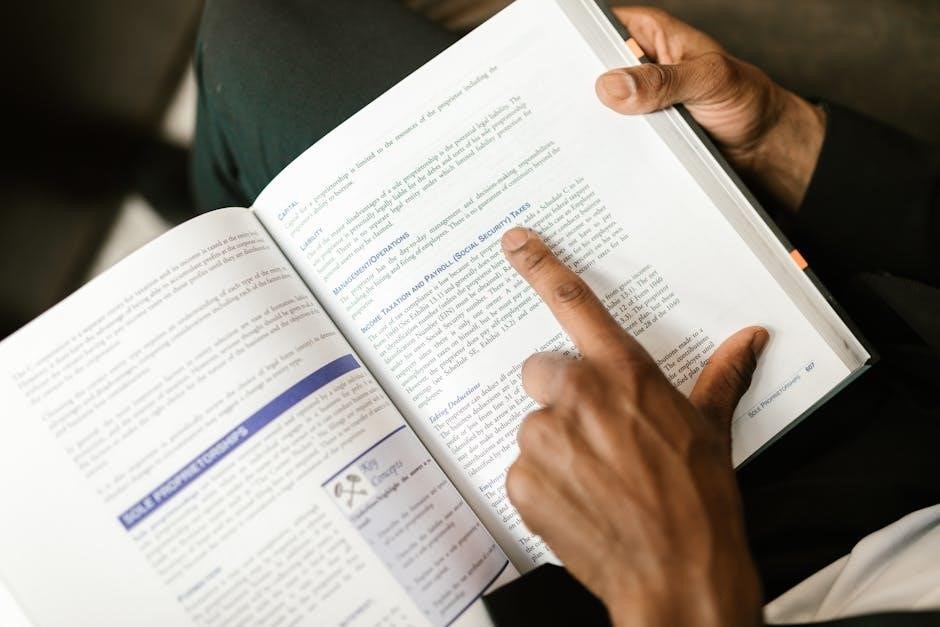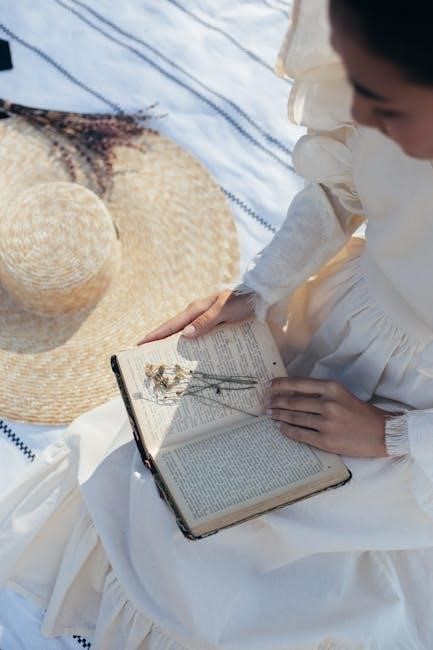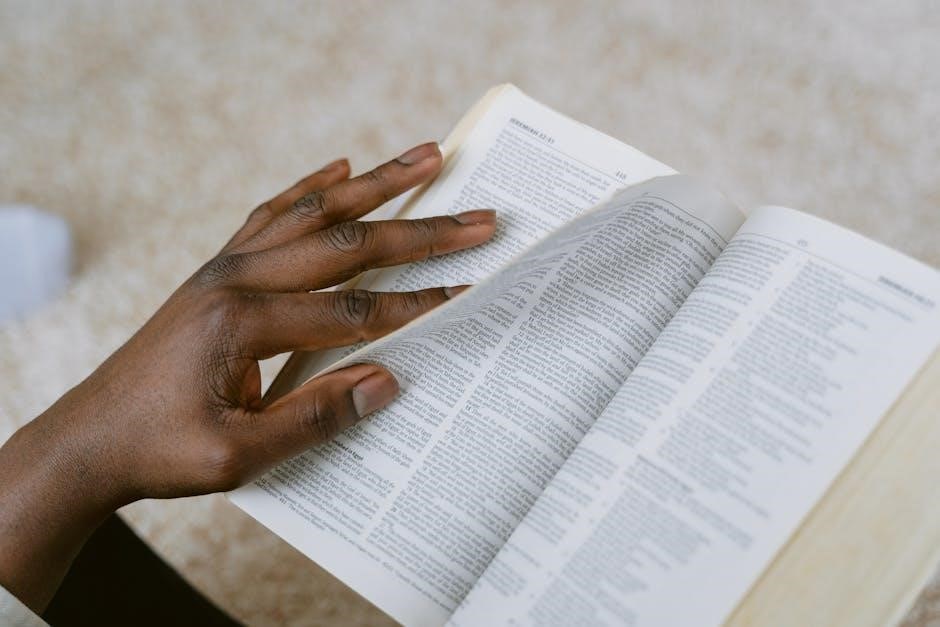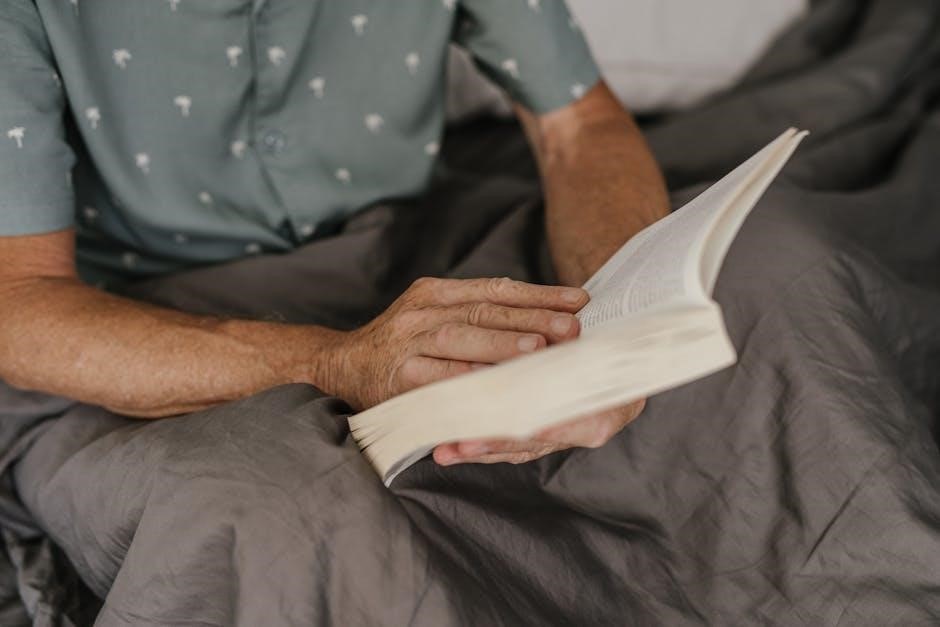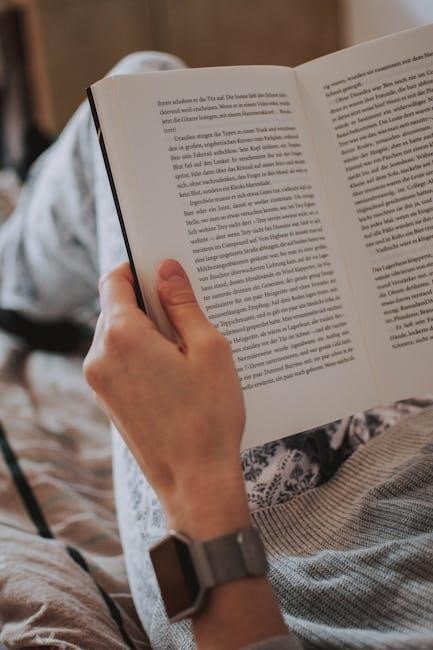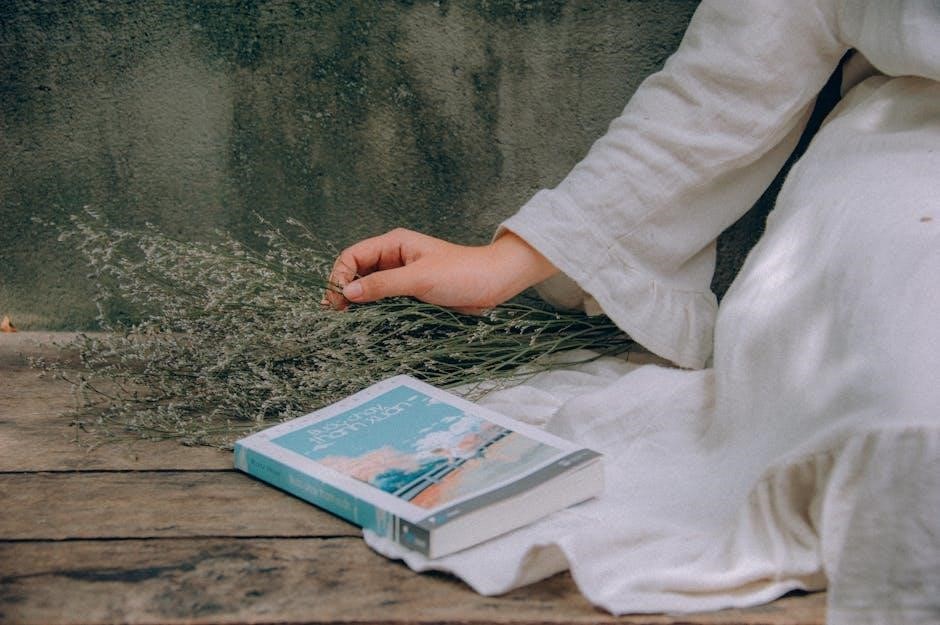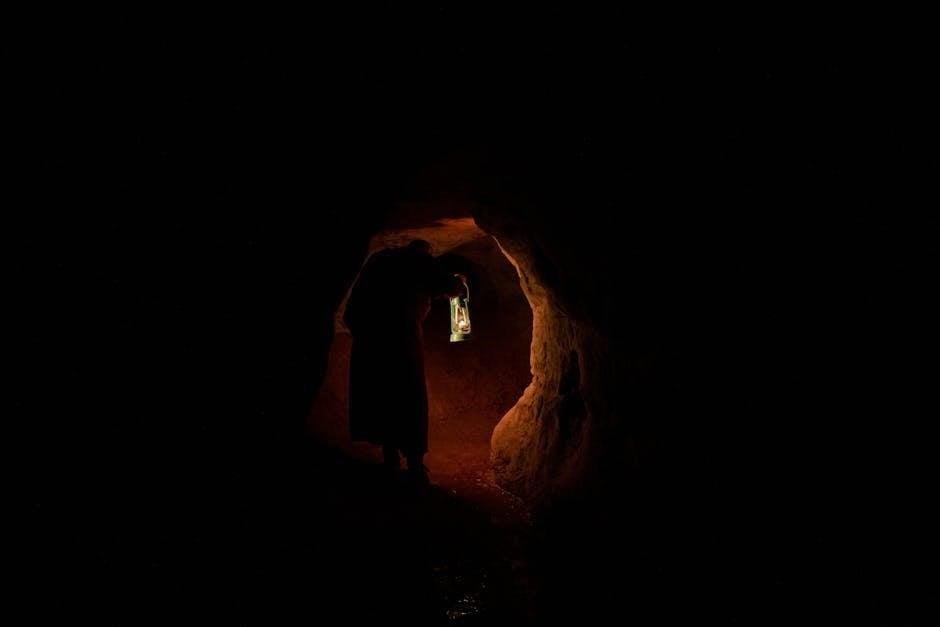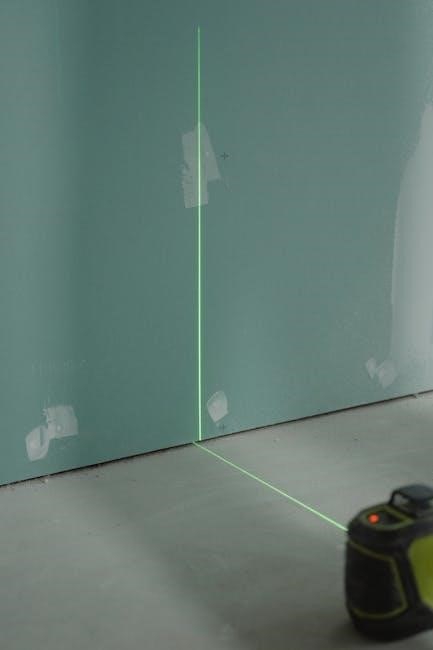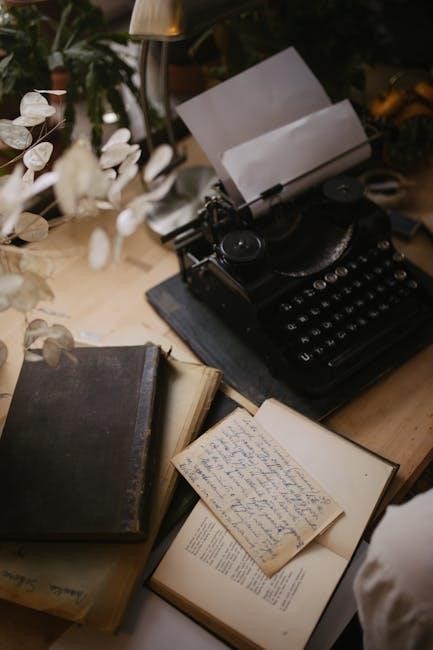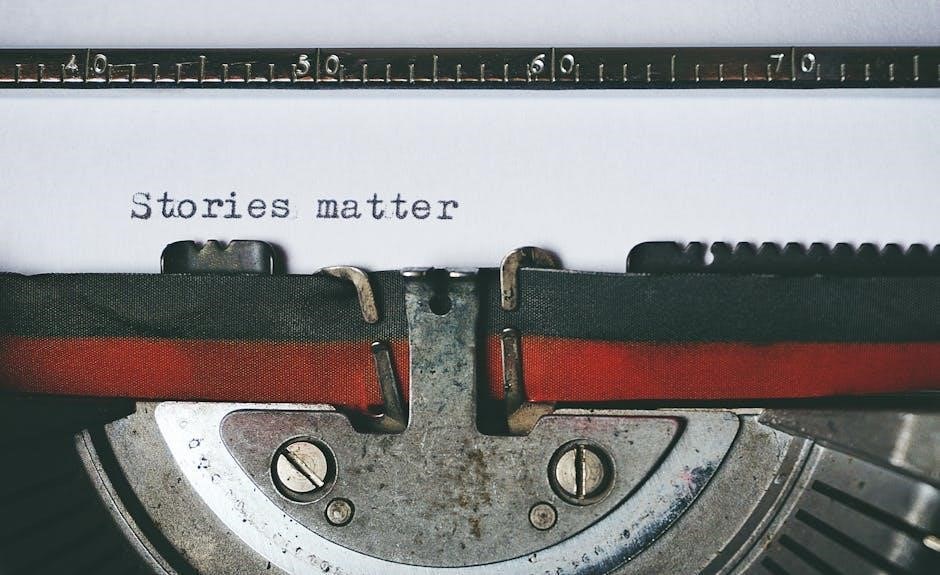A tungsten guide rod is a dense, heavy component made from tungsten, designed to replace standard guide rods in firearms, enhancing performance and control. Popular among shooters, it’s valued for its durability and effectiveness in recoil management. Versatile and widely used in various handguns, tungsten guide rods offer a practical upgrade for enthusiasts seeking improved handling and accuracy.
1.1 What is a Tungsten Guide Rod?
A tungsten guide rod is a high-density, heavy-duty component crafted from tungsten, designed to replace standard guide rods in firearms. Known for its exceptional weight and durability, it serves as a critical part in recoil management systems. Unlike plastic or stainless steel rods, tungsten guide rods offer increased mass, which can improve firearm stability and control during firing. They are highly sought after by shooters and firearms enthusiasts for their reliability and performance-enhancing qualities.
1.2 History and Evolution of Tungsten Guide Rods
Tungsten guide rods emerged as a premium alternative to traditional materials, gaining popularity in the early 2000s. Initially embraced by competitive shooters, their heavy weight and durability quickly made them a favorite. Over time, manufacturers innovated, offering captured and uncaptured designs to suit various needs. Today, they remain a staple in firearm customization, with ongoing debates about their practical benefits, yet their enduring popularity underscores their significance in the shooting community.

Key Characteristics of Tungsten Guide Rods
Tungsten guide rods are known for their exceptional density and weight, providing significant recoil reduction. Their robust construction ensures longevity, and they come in captured or uncaptured designs;

2.1 Material Properties of Tungsten
Tungsten is exceptionally dense, with a high mass per unit volume, making it significantly heavier than stainless steel. Its robustness and hardness ensure durability, resisting wear and tear. The material’s high weight contributes to reduced recoil in firearms, enhancing stability and control during shooting. Tungsten’s remarkable strength and resistance to deformation make it ideal for guide rods, ensuring consistent performance over time. These properties are why tungsten guide rods are preferred for their reliability and effectiveness.
2.2 Construction and Design
Tungsten guide rods are crafted with precision, often featuring a solid, one-piece design for maximum strength. The construction ensures seamless integration with firearm components, maintaining compatibility and functionality. Some designs incorporate captive springs for enhanced reliability, while others may offer customizable options to suit specific shooter preferences. The compact, durable build of tungsten guide rods ensures consistent performance, making them a reliable choice for both recreational and professional shooters seeking improved control and accuracy.
2.3 Types of Tungsten Guide Rods (Captured vs. Uncaptured)
Tungsten guide rods are available in two primary types: captured and uncaptured. Captured guide rods feature an integrated spring and are retained within the rod for easier installation and reduced risk of component loss. Uncaptured versions consist of the tungsten rod alone, requiring the spring to be assembled separately. Both designs offer enhanced durability and weight distribution, catering to different shooter preferences and firearm configurations for optimal performance and reliability.

Benefits of Using a Tungsten Guide Rod
Tungsten guide rods reduce recoil, improve accuracy, and enhance firearm performance. Their dense material absorbs recoil energy effectively, while their durability ensures long-lasting reliability. Aesthetic customization options are also available.
3.1 Reduced Recoil and Improved Accuracy
Tungsten guide rods significantly reduce recoil by adding weight near the muzzle, minimizing muzzle rise and improving control during rapid firing. This results in tighter shot groups and enhanced precision. The dense material absorbs recoil energy effectively, making the firearm easier to handle, especially for smaller or lighter handguns. Users report noticeable improvements in accuracy and overall shooting performance, particularly in competitive or high-stress scenarios.
3;2 Enhanced Durability and Longevity
Tungsten guide rods are renowned for their exceptional durability and longevity, outperforming traditional materials like stainless steel or plastic. Their dense, robust construction withstands extensive use without deformation or wear. Users report reduced wear on surrounding components, extending the firearm’s lifespan. The material’s hardness ensures consistent performance over time, making tungsten guide rods a long-lasting upgrade for shooters seeking reliability and minimal maintenance in their firearms.
3.3 Aesthetic Appeal and Customization
Tungsten guide rods offer a sleek, premium appearance that enhances the visual appeal of firearms. Their robust design and polished finishes provide a modern, high-performance look. Many shooters appreciate the ability to customize their firearms with tungsten guide rods, as they come in various styles and finishes, allowing for personalized aesthetics. This blend of form and function makes them a popular choice for enthusiasts seeking both performance and visual distinction in their firearms.

Drawbacks and Controversies

Tungsten guide rods are debated for their high cost, limited compatibility with certain firearms, and questionable practicality. Critics argue their benefits may not justify the premium price, sparking controversy among shooters about their overall value and effectiveness compared to standard options.
4.1 Cost and Accessibility
Tungsten guide rods are significantly more expensive than traditional options, making them less accessible to budget-conscious shooters. Their premium pricing often sparks debate about whether the benefits justify the cost. While some enthusiasts appreciate the upgrade, others find the expense prohibitive, especially for casual use. Additionally, their compatibility with certain firearms can limit accessibility, further fueling the controversy surrounding their practicality and value in the market.
4.2 Compatibility Issues with Certain Firearms
Tungsten guide rods may not be compatible with all firearms, particularly those with specific slide designs or older models. For instance, some users reported issues with Glock 27 installations, while others noted problems with certain 5 slide configurations. The dense material and precise engineering of tungsten rods can sometimes clash with the mechanical tolerances of specific firearms, requiring careful consideration before installation to ensure proper functionality and safety.
4.3 Debate on Practicality and Effectiveness
The practicality and effectiveness of tungsten guide rods are debated among firearm enthusiasts. While some shooters swear by their ability to reduce recoil and improve accuracy, others argue that the added weight and cost do not justify the minimal benefits. Critics often question whether the slight improvement in performance warrants the expense, especially for casual shooters. This debate highlights the divide between perceived advantages and real-world impact, leaving potential buyers to weigh the pros and cons carefully.

Installation and Maintenance
Installing a tungsten guide rod involves replacing the factory rod and spring assembly, typically a straightforward process. Regular cleaning and inspection for wear are essential for longevity.
5.1 Step-by-Step Installation Guide
Begin by field-stripping your firearm according to manufacturer guidelines. Remove the existing guide rod and spring assembly. Insert the tungsten guide rod, ensuring proper alignment with the barrel and slide. Reassemble the firearm in reverse order, ensuring all components are securely fitted. Double-check for proper function and test-fire at a range to confirm reliability. Always follow safety protocols and verify compatibility with your firearm model before installation.
5.2 Tips for Proper Maintenance
Regularly clean the tungsten guide rod to prevent grime buildup, using a soft cloth and mild solvent. Lubricate moving parts with a high-quality firearm oil to ensure smooth operation. Inspect for wear or damage periodically, replacing worn components promptly. Store the rod in a dry environment to prevent corrosion. Avoid excessive force during disassembly or reassembly. For optimal performance, maintain compatibility with your firearm’s specifications and follow manufacturer guidelines for care and upkeep.

Comparison with Other Guide Rod Materials
Tungsten guide rods excel due to their high density and durability, offering superior recoil management compared to stainless steel or plastic alternatives, while maintaining reliability and performance.
6.1 Stainless Steel vs. Tungsten Guide Rods
Tungsten guide rods offer greater weight and density compared to stainless steel, enhancing recoil reduction. Stainless steel, while durable and corrosion-resistant, is lighter, potentially affecting performance. Tungsten’s hardness and longevity make it more robust, though more expensive. Some users debate the practical difference, but tungsten’s weight advantage is undeniable for competitive shooters seeking precision. Both materials are reliable, but tungsten’s superior density makes it a preferred choice for those prioritizing recoil control and durability.
6.2 Plastic Guide Rods vs. Tungsten Guide Rods
Plastic guide rods are lighter and often standard in firearms, while tungsten guide rods are heavier, offering enhanced recoil reduction. Tungsten’s density provides significant weight advantages, improving control during firing. Plastic rods are more cost-effective and sufficient for casual use, but tungsten’s durability and performance make it a premium choice. Some users argue tungsten’s benefits are minimal, but for competitive shooters, the added weight can enhance accuracy and stability, making it a worthwhile upgrade despite the higher cost.

User Experiences and Reviews
Users report reduced recoil and improved accuracy with tungsten guide rods, while others debate their cost-effectiveness. Some find them a worthwhile upgrade, while others see minimal benefits.
7.1 Positive Feedback and Success Stories
Many users praise tungsten guide rods for their exceptional performance. Shooters report reduced recoil and improved accuracy, making them ideal for competitive and tactical applications. Several enthusiasts have shared success stories, highlighting enhanced control and durability. Some owners mention that the added weight contributes to smoother shooting experiences. Popular among Glock users, these rods are often described as a worthwhile upgrade for those seeking reliability and precision in their firearms.
7.2 Common Complaints and Criticisms
Critics argue that tungsten guide rods are often overhyped, with some users questioning their practical benefits. A few shooters find the added weight negligible in real-world performance, while others criticize the high cost compared to stainless steel or plastic alternatives. Some enthusiasts debate whether the minor improvements in recoil justify the expense, suggesting that marketing may outweigh actual functionality. This skepticism highlights the divide between loyal users and those who remain unconvinced of their value.

Future Trends and Innovations
Future trends may include hybrid tungsten-composite materials, adaptive recoil systems, and modular designs for enhanced customization and performance, addressing both functionality and aesthetics in firearms.
8.1 Emerging Materials and Technologies
Research into hybrid materials combining tungsten with other alloys, such as titanium or carbon fiber, could enhance strength and reduce weight. Advances in nanotechnology may improve tungsten’s density and durability, offering better recoil management. Additionally, new manufacturing techniques, like 3D printing, could enable customized guide rods with complex geometries for specific firearm models, potentially revolutionizing the industry’s approach to performance and customization.
8.2 Potential Advances in Design and Functionality
Future designs may incorporate adjustable weight systems or modular components for tailored performance. Innovations could include recoil-reducing geometries or integrated damping systems. Customizable profiles might enhance ergonomics and shooter preference. Additionally, advancements in surface coatings could improve durability and corrosion resistance, while maintaining the core benefits of tungsten’s weight and strength. These designs aim to optimize functionality without compromising the guide rod’s primary purpose of enhancing firearm control and accuracy.
Tungsten guide rods offer enhanced performance and durability, making them a popular choice among firearms enthusiasts, though debates persist regarding their cost and practical benefits.
9.1 Final Thoughts on Tungsten Guide Rods
Tungsten guide rods are a popular upgrade for firearms, offering enhanced durability and recoil reduction. While debates persist about their effectiveness and cost, they remain a viable option for shooters seeking improved performance. Their heavy construction and long lifespan make them appealing, but compatibility and price concerns should be considered. Ultimately, whether they are worth the investment depends on individual shooting needs and preferences.
9.2 Recommendations for Potential Buyers
For those considering a tungsten guide rod, assess your shooting habits and firearm type. They are ideal for competitive shooters or those seeking reduced recoil. Check compatibility with your firearm and weigh the cost against benefits. While durable, they may not suit casual shooters. Research reputable brands and read reviews to ensure quality. Consider maintenance needs and ensure proper installation for optimal performance.